How to uninstall Active@ UNERASER?
You can uninstall UNERASER software using the Windows Add or Remove Programs utility from the Control Panel.
Right Click on the program name. Select Uninstall, Change, or Repair option.
A window with the following options will be displayed during the uninstallation/repair process:
Modify — select if you want to add/remove some components or reinstall the entire program.
Repair — this option repairs or reinstalls missing or damaged components of the program.
Uninstall — this option removes the program from your computer.