I got No space in the partition table error message while recovering. What does it mean and what can I do? Reason: It means that partition table is full and there is no space there to insert a recovered one. Standard partition table can contain only 4 partitions including one extended.
Actions: Verify that partition you are trying to recover is an original one and actually contains your data. If so, proceed to the step 2.
Verify existing partition(s). Find out invalid one or not needed ones and delete them using either Computer Management panel, or execute Delete Invalid Partition command form Tools.
Find and try to recover your original partition once again.